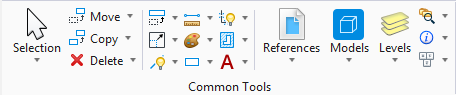Productivity Enhancements
Catalog Editor - Default Catalog Item
A new Default right-click option appears when you select a catalog item in Catalog Editor (right-click menu). When the Default option is selected, the catalog item becomes the default catalog item selected in the associated placement tool, allowing you to select preferred catalog items as the placement tool defaults. Previously, the default catalog item (in the placement tools) was the first catalog item listed (alphabetically) in its particular catalog type.
Refresh Automatic Annotations Drop-Down Button
The Refresh Automatic Annotations tool is enhanced with a new drop-down button to access options to refresh your annotations manually. This is used when automatic annotations are turned off. Previously, manual refreshing was done via key-in.
OpenBuildings Designer Common Tools on All Workflows
The Building Design > Common Tools tool group is optimized for working with OpenBuildings Designer. So to provide you with a more consistent user interface across all Workflows, OpenBuildings Designer's Common Tools now appear in all the ribbon Workflows, not just the Building Design > Workflow.